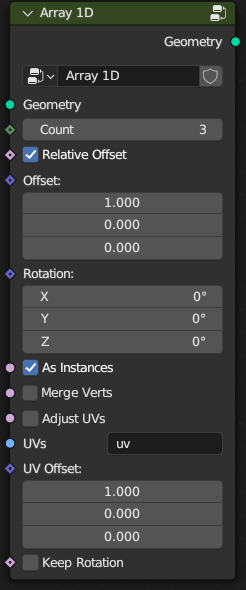Adding a Modifier
The modifiers can be added either by dragging and dropping them from the asset browser, onto your mesh in the 3D viewport.
OR (as I prefer) by searching for them in the "Add Modifier' menu.
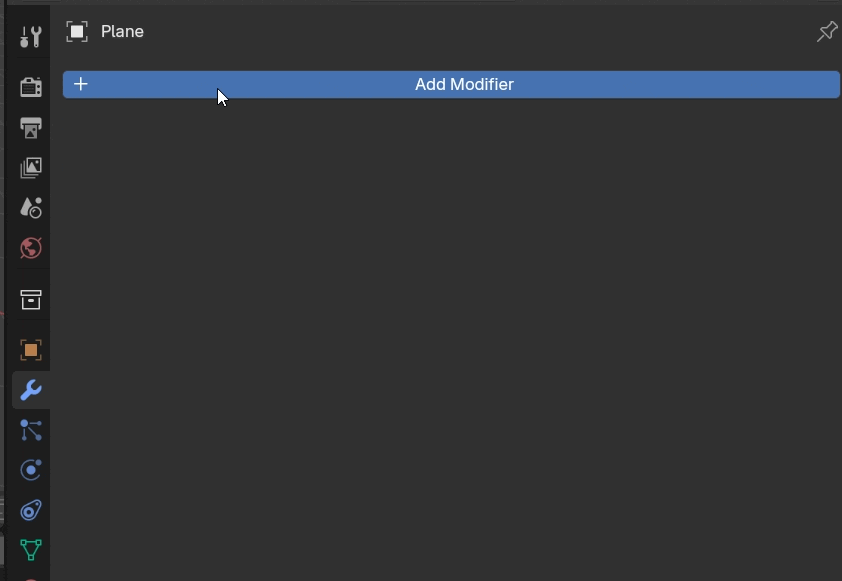
The modifier are now organized into categories and searching for the name of the category will list all the modifiers in that category.